Alabaster Dark for Zed v0.0.5 released with UI improvements
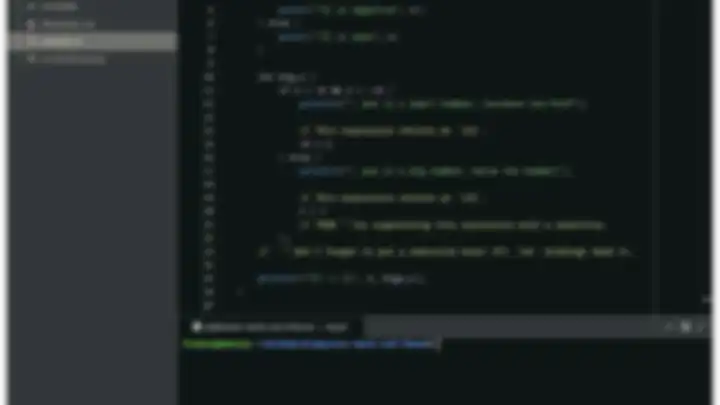
Zed got many improvements and new features added almost every couple of days steadily. After using Zed for various projects and programming languages, I found that some UI are mismatched with the theme. For example, the tab color on terminal panel, the border color on selected file or folder in the Project Panel, and the line highlight color that make the text a little bit hard to read due to low contrast ratio.
Alhamdulillah, those little inconveniences are fixed in this version. Here is are what's new in v0.0.5:
- Terminal background color now matched with editor background color.
- Active tab color also matched with the background color.
- Fixed border color for active or selected item in Project Panel.
- Fixed text color for ignored files and folders on Project Panel. They were hard to read because text color and highlight color almost identical.
- Fixed bracket pair highlight color that makes it less visible.
Wait, did you ask why I skipped announcing v0.0.4 and go straight to v0.0.5 instead? It is because that a change should have been landed on v0.0.4, or so I thought, but turns out that it's not tracked!
I think I reverted to the right code, but I was wrong 😅. I only realized after the theme was updated v0.0.4 on the Zed installed on my computer and I spotted that a change was not applied.
So, yeah, I had to make another release because it tickles me that the change was left out.
10K downloads reached!
Along with this update, Alabaster Dark have reached more than 10K downloads! 🎉
Maasyaa' Allah, I had the feeling that this release will happened in the same time it reached 10K downloads because the time to get merged was a little bit late than usual.
It was still around 9K downloads when I submitted the PR to Zed extensions. When I get the notification that the PR gets merged, I checked the download counts, it already past 10K!
Laa quwwata illa billah..
Install Alabaster Dark
If you interested to try Alabaster Dark on Zed, you can install it from Extensions Panel by pressing Ctrl + shift + E or Cmd + shift + E.
For existing user, you can verify the version in the Extensions Panel and you should notice some things have changed 😉
Have you tried Alabaster Dark? Or, you want to try it? Share your comment in the social media post below.